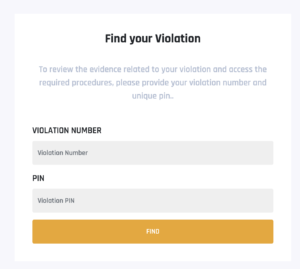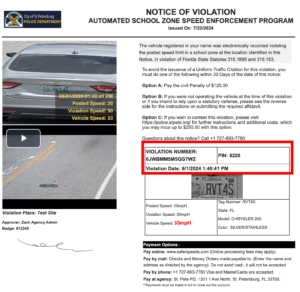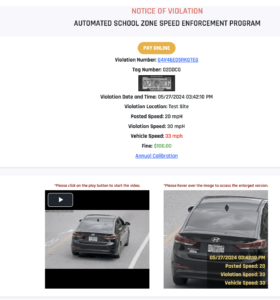Access the Payment Portal
Go to the SaferSpeeds payment website: https://saferspeeds.com/pay
- Log In
- Enter your violation number and pin, then click “FIND.”

- You can locate your violation number and pin on your notice of violation.

- Enter your violation number and pin, then click “FIND.”
- Navigate to the Payment Section
- Once logged in, your notice of violation will appear

- Select “PAY ONLINE”
- Once logged in, your notice of violation will appear
- Payment Detail
- Make sure to enter your email so we can send your confirmation of payment afterward.

- Make sure to enter your email so we can send your confirmation of payment afterward.
- Provide Credit Card Information
- Enter your credit card number

- Fill in the cardholder name exactly as it appears on the card.??? Pending
- Enter the card’s expiration date
- Provide the security code (CVV) and Zip code
- Enter your credit card number
- Review and Confirm Payment
- Review all the details you’ve entered to ensure they are correct.
- If everything is accurate, click “Confirm Payment.”
- Receive Confirmation
- After the payment is processed, you will receive a confirmation message.
- Save or print the confirmation receipt for your records.
- You will also receive an email confirmation.
- Log Out
- Log out of your account to ensure your information remains secure.
Important Notes
- Ensure that your internet connection is secure when entering payment information.
- Double-check all entered details to avoid errors or delays in processing your payment.
- Contact customer support if you encounter any issues during the payment process.
Disclaimer: Visual reference provided. The actual site may vary.